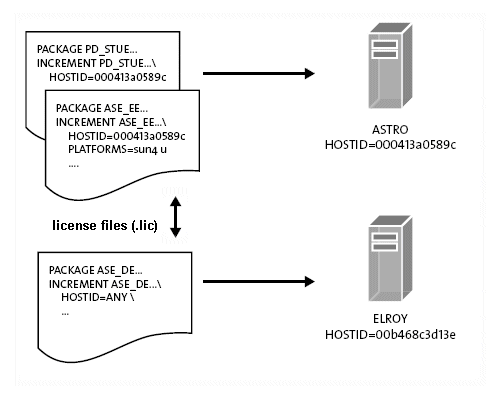This deployment scenario uses an unserved license deployment model that works best in:
-
Very small environments using only a few license files that require little management
-
Hosts that are isolated (or need to be isolated) from one network to another; for example, secure networks, and so on
-
Secure environments, where communication between hosts is limited or restricted; for example, all ports are blocked, or specific ports are not allowed to be opened on a host
-
Occasionally connected systems, such as laptops or handheld devices (however, see Using Mobile Licenses in the Sybase Software Asset Management (SySAM) 2 Users Guide for more information about this scenario)
The easiest setup for this environment is to use unserved licenses, which have a simple initial setup and require little, if any, ongoing monitoring.
The "Small Unserved License Configuration" figure illustrates a simple unserved license architecture with two hosts: ASTRO and ELROY.
Each license file is installed locally on the same machine that runs the SySAM 2-enabled products that use that specific license file. The license can be used only on the machine on which it is installed. In each license file representation, the license file HOSTID matches the unique license host identification for the machine on which the associated licensed product is installed.
To get this information, run lmutil hostid from the $SYBASE/SYSAM-2_0/ bin directory, on each machine for which you want to determine the host ID.
When you log in to the SPDC or SMP to generate licenses, enter the correct host ID for the machine where the product will run.
-
The unserved license is valid only on the machine for which it was generated. The license is node-locked to the host where your SySAM 2-enabled product is installed, and the license activates products only on that host. You cannot copy the license file to another machine and use it to run another instance of a Sybase product.
-
The unserved license deployment model does not use a license server. When you start a Sybase product, it looks for a local license file. Because the SAMreport gathers information from the license server report log, unserved license deployment models have no reporting capability, which can make it difficult to do capacity planning or license reconciliation.
-
You must manage unserved licenses, regardless of the architecture in which they are implemented. Most licenses have a version that usually coincides with the end of your annual support agreement with Sybase.
To download and apply Sybase product updates and patches, when you renew your product support, you must update your SySAM licenses to reflect that fact. Renewing support and updating the corresponding license files on a few hosts is not difficult, but trying to update 100 or 1,000 hosts would be a formidable task.
Note: A good rule to follow is that once you have more than 10 hosts, it is probably better to move to a served license deployment model, which allows you to update all licenses in one step.