Once you have created any appropriate replication processes, replication definitions, publications and subscriptions with the replication wizard, you should complete your environment with the following kinds of supporting objects.
Creating Servers
Though it is not compulsory to assign each of your databases and replication servers to a server, we strongly recommend that you do so, in order to enable the accurate generation of appropriate network addresses in your replication scripts and a model check is used to verify that each component is associated to a server.
For information about working with servers, see Servers (DMM).
Creating Maintenance Users
In order to access all the databases in the environment, Replication Server needs you to allocate Maintenance Users in each primary and replicate database. The maintenance user needs to have permission rights to access the source tables in the primary database and the target tables in the remote database. These are specified on the Connection tab of the property sheet of the data connection that links the database to the replication server (see Replication Server Connection Properties).
A SQL script that contains the definition of permission rights for the maintenance user is generated for the primary database and the remote database on the tables referenced in the replication definition.
Creating Additional Replication Servers
In many replication environments, individual replication servers are located at each physical site, and connected by routes, oriented links that transfer requests from one Replication Server to another.
Use the connection tool to draw a route between to replication processes.
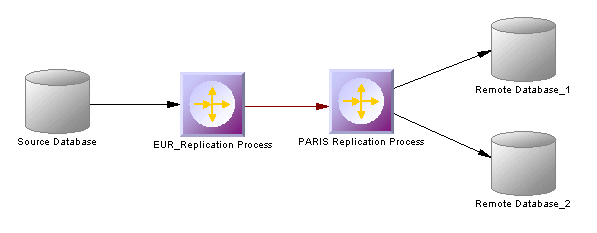
The name of the administrator must be the same for both process servers. If the names differ, you must specify the user name and password for the target server in the Route Options tab of the route property sheet (see Replication Server Route Properties).
Controlling Subscription Materialization
Typically, creating a subscription causes Replication Server to immediately materialize the subscription by copying the initial requested data from the primary database to the replicate database. Once the subscription is created and materialized, Replication Server begins distributing primary data changes to the replicated data.
For large tables and non Sybase® Adaptive Server® Enterprise databases, it can be more efficient to delay materializing data until after the creation of a subscription, displacing it to a time when the network is less busy.
Use the Materialize Subscription generation option (see Generating for Replication Server) to control when materialization is performed.
Populating Database Objects
Database symbols provide various shortcuts to assist you in defining their structures. You can:
-
Reverse-engineer an existing database – by right-clicking the database and selecting Reverse Engineer Database, to create a new PDM.
-
Create a primary or replicate database structure from article or subscription information - by right-clicking the database and selecting Update Type Database to deduce the database structure from the definition of articles in the Replication server, in which a subscription must be specified.
-
Associate the same PDM with the source database and the remote database - if the remote database has the same structure as the consolidated database.
Previewing scripts
When modeling, you can preview the script that will be generated for any object by clicking the Preview tab in its property sheet. Objects that belong to a replication server (such as replication definitions, publications, and subscriptions) have their own Preview tabs, which show the part of the replication server script that is dedicated to them.