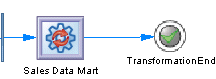A control flow connects transformation starts, task executions, decisions, synchronizations and ends.
In the following example, a synchronization is connected to the Sales Data Mart task execution, which is in turn connected to TransformationEnd:
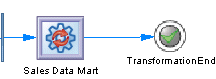
A control flow connects transformation starts, task executions, decisions, synchronizations and ends.
In the following example, a synchronization is connected to the Sales Data Mart task execution, which is in turn connected to TransformationEnd: