You can view fragmentation information for an object from the Fragmentation tab in Sybase Central.
Prerequisites
DBA authority.
Context and remarks
Many.
 View an object's fragmentation details (Sybase Central)
View an object's fragmentation details (Sybase Central)Click the Fragmentation tab:
Connect to the database.
In the left pane, select the database.
In the right pane, click the Fragmentation tab.
Select an object from the top pane. The fragmentation information appears in a dbspace map in the bottom pane:
When you select a base table, the table, its extension pages, and applicable index pages appear in the dbspace map in the bottom pane.
When you select an index, its index pages appear in the dbspace map in the bottom pane.
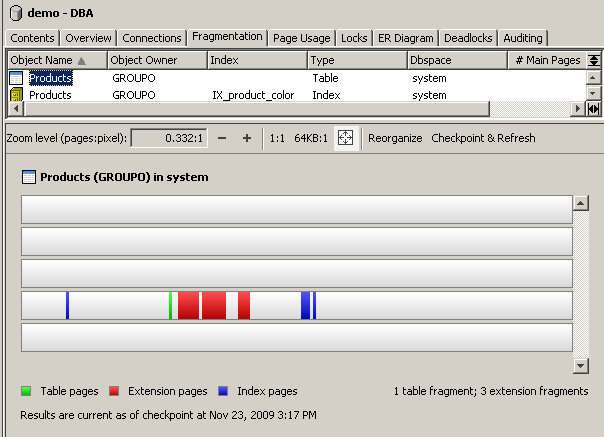
Click Checkpoint & Refresh to perform a checkpoint and see the most recent fragmentation information.
View the page indexes.
In the dbspace map in the bottom pane, hover your cursor over a colored-vertical bar to see the first and last page indexes at that position.
In the dbspace map, press and hold the Ctrl key while hovering the mouse over a colored-vertical bar to see all the page indexes at that position.
 |
Discuss this page in DocCommentXchange.
|
Copyright © 2012, iAnywhere Solutions, Inc. - SQL Anywhere 12.0.1 |