You can view all the tables, as well as their columns, of the database you are connected to from Interactive SQL.
Prerequisites
You must be connected to the database.
Context and remarks
Many.
 Display a list of tables
Display a list of tablesIn Interactive SQL, press F7 to display a list of tables in the database you are connected to.
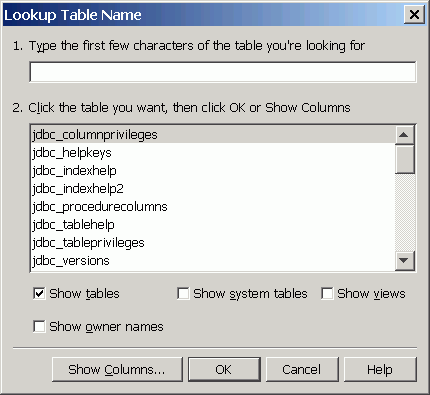
Select a table and click Show Columns to see the columns for that table.
Press Esc to return to the table list; press Esc again to return to the SQL Statements pane. Press Enter to copy the selected table or column name into the SQL Statements pane at the current cursor position.
Press Esc to leave the list.
For more information about the tables in the SQL Anywhere sample database, see Tutorial: Connecting to the sample database.
 |
Discuss this page in DocCommentXchange.
|
Copyright © 2012, iAnywhere Solutions, Inc. - SQL Anywhere 12.0.1 |