The TableViewer project uses the .NET Data Provider to connect to a database, execute SQL statements, and display the results using a DataGrid object.
Prerequisites
Microsoft Visual Studio
Context and remarks
The TableViewer project is included with the SQL Anywhere samples. The Table Viewer project is more complex than the Simple project. You can use it to connect to a database, select a table, and execute SQL statements on the database.
 Run the Table Viewer code sample in Visual Studio
Run the Table Viewer code sample in Visual StudioStart Visual Studio.
Click File » Open » Project.
Browse to %SQLANYSAMP12%\SQLAnywhere\ADO.NET\TableViewer and open the TableViewer.sln project.
If you want to use the SQL Anywhere .NET Data Provider in a project, you must add a reference to the Data Provider DLL. This has already been done in the Table Viewer code sample. To view the reference to the Data Provider (iAnywhere.Data.SQLAnywhere), open the References folder in the Solution Explorer window.
You must also add a using directive to your source code to reference the Data Provider classes. This has already been done in the Table Viewer code
sample. To view the using directive:
Open the source code for the project. In the Solution Explorer window, right-click TableViewer.cs and click View Code.
In the using directives in the top section, you should see the following line:
using iAnywhere.Data.SQLAnywhere; |
This line is required for C# projects. If you are using Visual Basic, you need to add an Imports line to your source code.
Click Debug » Start Without Debugging or press Ctrl+F5 to run the Table Viewer sample.
The application connects to the SQL Anywhere sample database.
In the Table Viewer window, click Connect.
In the Table Viewer window, click Execute.
The application retrieves the data from the Employees table in the sample database and puts the query results in the Results datagrid, as follows:
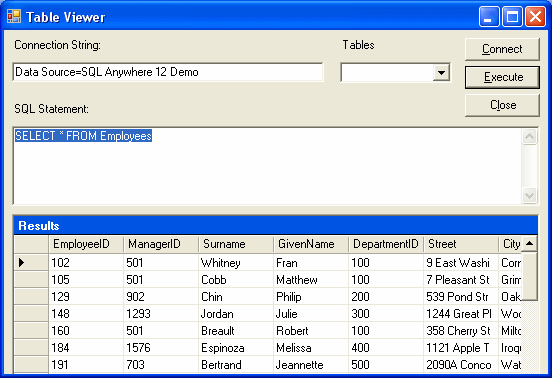
You can also execute other SQL statements from this application: type a SQL statement in the SQL Statement pane, and then click Execute.
Close the Table Viewer window to shut down the application and disconnect from the sample database. This also shuts down the database server.
Example
The complete application can be found in the SQL Anywhere samples directory at %SQLANYSAMP12%\SQLAnywhere\ADO.NET\TableViewer.
 See also
See alsoUnderstanding the Table Viewer sample project
 |
Discuss this page in DocCommentXchange.
|
Copyright © 2012, iAnywhere Solutions, Inc. - SQL Anywhere 12.0.1 |