 Open a directory service session
Open a directory service sessionThe Select Directory Service window allows you to open a session with a directory service. You can open a session to edit the interfaces file (SQL.ini), or any directory service that has a driver listed in the libtcl.cfg file.
You must set SYBASE environment variable. The DSEdit utility uses the SYBASE environment variable to locate the libtcl.cfg file. If the SYBASE environment variable is incorrect, DSEdit cannot locate the libtcl.cfg file.
In the DS Name list, click the local name of the directory service you want to connect to and click OK.
For SQL Anywhere, click InterfacesDriver. You can add, modify, or delete entries for servers, including SQL Anywhere servers, in the InterfacesDriver window.
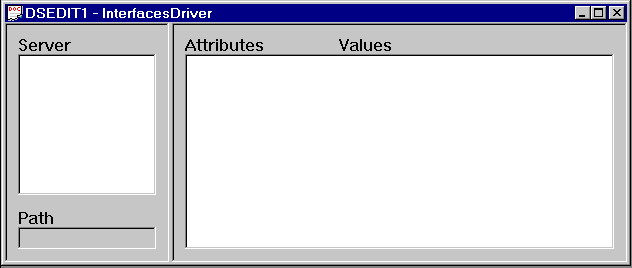
 |
Discuss this page in DocCommentXchange.
|
Copyright © 2012, iAnywhere Solutions, Inc. - SQL Anywhere 12.0.1 |