You can use Interactive SQL to view BLOB data, as well as images that are less than 5000000 pixels. In addition you can view SVGs and save them to other formats, such as JPEG, PNG, and TIFF.
Supported image formats include: BMP (Windows 95 version), GIF, JPEG, PNG, PNM, SVG, TIFF, and WBMP (wireless bitmap).
 View images and SVGs (Interactive SQL)
View images and SVGs (Interactive SQL)Connect to the database. For example, connect to the SQL Anywhere sample database.
Execute a query that returns a result set that contains an image.
For example, execute the following to return JPEG images:
SELECT * FROM Products; |
For example, execute the following to return an SVG image:
SELECT '<?xml version="1.0" standalone="no"?> <!DOCTYPE svg PUBLIC "-//W3C//DTD SVG 1.1//EN" "http://www.w3.org/Graphics/SVG/1.1/DTD/svg11.dtd"> <svg width="100%" height="100%" version="1.1" xmlns="http://www.w3.org/2000/svg"> <rect width="99" height="99" style="fill:rgb(0,0,255);stroke-width:1; stroke:rgb(0,0,0)"/> </svg>'; |
In the result set, click in a cell that contains (IMAGE), click ..., and then click View in Window.
The Value of Column column-name window appears.
For example, the following window appears when you click the JPEG image associated with the cotton cap:
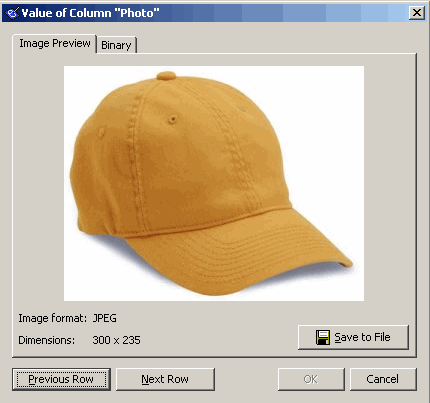
When viewing SVGs, use the following shortcuts:
| Shortcut(s) | Description |
|---|---|
| Ctrl+Left Mouse Button Drag | Drags a boundary so that you can adjust the point of view. |
| Ctrl+Right Mouse Button Drag | Rotates the image around its center. |
| Shift+Left Mouse Button Drag | Pans the image to a new location. |
| Shift+Right Mouse Button Drag | Zooms the image in and out. |
Click OK to close the window.
 |
Discuss this page in DocCommentXchange.
|
Copyright © 2012, iAnywhere Solutions, Inc. - SQL Anywhere 12.0.1 |