The following describes the design and management tools included with SQL Anywhere.
Sybase Central—centralized control and administration Sybase Central is an integrated database administration and development tool that provides access to database settings, properties, and utilities in a graphical user interface. Via plug-ins, Sybase Central can be used to manage SQL Anywhere Server, UltraLite, MobiLink, QAnywhere, Relay Server, and other Sybase products.
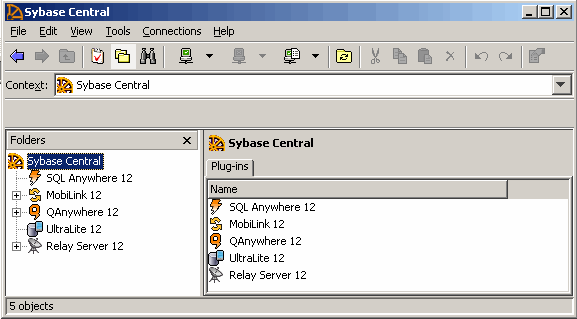
In addition to helping with routine tasks, Sybase Central also provides performance statistics, procedure profiling, stored procedure debugging, and the management of events and schedules, web services, and connection profiles. Sybase Central helps administer any tasks that are performed by sending SQL statements to the database server, or performed by SQL Anywhere utilities. See Using Sybase Central.
A variety of Sybase Central tools is available to help you analyze and monitor the current performance of your SQL Anywhere database. These tools include procedure profiling, graphical plans, query execution, the performance monitor, request logging, and timing utilities. In addition, Sybase Central offers:
Support for spatial data - Spatial data is data that describes the position, shape, and orientation of objects in a defined space. Spatial data in SQL Anywhere is represented as 2D geometries in the form of points, curves (line strings and strings of circular arcs), and polygons. See SQL Anywhere Server - Spatial Data Support.
Application profiling using the Application Profiling Wizard Use the Application Profiling Wizard in Sybase Central to automatically:
Profile stored procedures, functions, triggers, and events
Receive recommendations to help improve the performance of your database application
Capture database activity while your application is running
Advanced application profiling in Application Profiling mode Improve overall performance by using the Database Tracing Wizard and Application Profiling mode in Sybase Central to:
Adjust cache size and indexes based on database performance counters
Identify when deadlocks occur
Look at locking activity
Examine execution plans
Trace each statement in an application for diagnosing and troubleshooting
See Advanced application profiling using diagnostic tracing.
Index selection and optimization using Index Consultant The Index Consultant analyzes workloads and provides recommendations on how to select indexes to optimize performance. The Index Consultant can be run from either Sybase Central or Interactive SQL. See Index Consultant.
Interactive SQL—SQL query editor Interactive SQL is a database utility designed to execute SQL statements and display database data. The built-in query editor and other tools, such as the graphical plan display, help you to analyze, troubleshoot, and optimize queries. See Using Interactive SQL.
SQL Anywhere Monitor The Monitor is a browser-based administration tool that provides you with information about the health and availability of SQL Anywhere databases, MobiLink servers, MobiLink server farms, and Relay Server farms. The Monitor provides constant data collection, email alert notifications, a browser-based interface, and the ability to monitor multiple databases, MobiLink servers, MobiLink server farms, and Relay Server Farms. See SQL Anywhere Monitor, SQL Anywhere Monitor for MobiLink, and SQL Anywhere Monitor for Relay Server.
MobiLink Monitor—synchronization monitoring The MobiLink Monitor is a graphical administration tool that provides details about the performance of MobiLink synchronizations. The MobiLink Monitor collects details and statistical summaries about all synchronizations that occur, including start and end times, data volume uploaded and downloaded, successful completions, conflicts, and more. See MobiLink Monitor.
Relay Server The Relay Server enables secure, load-balanced communication between mobile devices and back-end servers through a web server. Supported back-end servers include MobiLink, Unwired Server, Afaria, and Mobile Office. See Relay Server
Utilities SQL Anywhere includes various utilities for performing administration tasks such as backing up a database and performing synchronizations. Utilities are useful for including in batch files for repeated use. See:
InfoMaker InfoMaker is a powerful reporting tool. With InfoMaker, you can create the following objects:
Reports to view data.
Forms to view and change data.
Queries to automatically retrieve data for reports or forms.
Pipelines to pipe data from one database (or DBMS) to another.
Applications to bundle reports and forms and distribute them to users.
InfoMaker includes comprehensive documentation. For more information about InfoMaker, see ![[external link]](gif/external.gif) http://www.sybase.com/products/development/infomaker.
http://www.sybase.com/products/development/infomaker.
PowerDesigner Physical Data Model SQL Anywhere includes Physical Data Model, a module of the powerful database design tool, Sybase PowerDesigner. This module provides ways to generate and modify databases using a graphical representation of the database schema. You can optimize your database by customizing tables, columns, indexes, keys, views, physical storage, triggers, and stored procedures.
PowerDesigner Physical Data Model includes comprehensive documentation, including video tutorials. For more information about
Sybase PowerDesigner, see ![[external link]](gif/external.gif) http://www.sybase.com/products/modelingmetadata/powerdesigner.
http://www.sybase.com/products/modelingmetadata/powerdesigner.
For information about SQL Anywhere database design, see Creating a SQL Anywhere database.
 |
Discuss this page in DocCommentXchange.
|
Copyright © 2010, iAnywhere Solutions, Inc. - SQL Anywhere 12.0.0 |