When you execute a command, Interactive SQL automatically saves it in a history list that persists between Interactive SQL sessions. Interactive SQL maintains a record of up to 50 of the most recent commands.
You can view the entire list of commands in the Command History window. To access the Command History window, press Ctrl+H, or click the Open A List Of Past SQL Statements button on the toolbar.
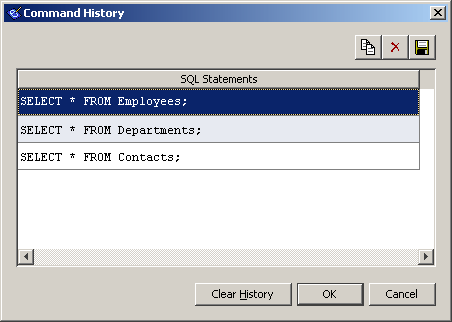
The most recent commands appear at the bottom of the list. To recall a command, select it and then click OK. It appears in the SQL Statements pane of Interactive SQL. You can select multiple commands from the Command History window.
You can also recall commands without the Command History window. Use the Recall Previous SQL Statement and Recall Next SQL Statement icons in the toolbar to scroll back and forward through your commands, or press Alt+Right Arrow and Alt+Left Arrow, respectively.
If you execute a SQL statement that contains password information (CREATE USER, GRANT REMOTE DBA, CONNECT, or CREATE EXTERNLOGIN), the password information appears in the Command History window for the duration of the current Interactive SQL session.
When the command history is viewed in subsequent Interactive SQL sessions, passwords are replaced with ... in any of these statements that contain password information. For example, if you execute the following statement in Interactive SQL:
CREATE USER testuser IDENTIFIED BY testpassword; |
the following statement appears in the Command History window in subsequent Interactive SQL sessions:
CREATE USER testuser IDENTIFIED BY ...; |
 Copying commands from the Command History window
Copying commands from the Command History window Saving commands from the Command History window
Saving commands from the Command History window Removing commands from the Command History window
Removing commands from the Command History window |
Discuss this page in DocCommentXchange.
|
Copyright © 2010, iAnywhere Solutions, Inc. - SQL Anywhere 12.0.0 |