To understand the role of the Extraction utility (dbxtract) and the Extract Database Wizard in multi-tiered arrangements, consider a three-tiered SQL Remote system. This system is illustrated in the following diagram.
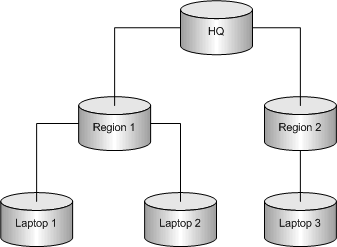
Use the Extraction utility (dbxtract) on the top-level, consolidated database, HQ, to create the second-level databases Region 1 and Region 2.
Use the Extraction utility (dbxtract), on the second-level databases, Region 1 and Region 2, to create the third-level databases for users Laptop 1, Laptop 2, and Laptop 3. The second-level databases are remote databases to the first-level database, HQ, and are consolidated databases to the third-level databases, Laptop 1, Laptop 2, and Laptop 3.
If you have to re-extract the schema for the second-level database from the top-level consolidated database, the Extraction utility (dbxtract) deletes the remote users (Laptop 1, Laptop 2, and Laptop 3) along with their subscriptions and permissions. As a result, you must recreate those third-level users and their subscriptions manually.
If you only have to re-extract the data from the second-level databases from the top-level consolidated database, the Extraction utility (dbxtract) does not affect the remote users. See the -d option Extraction utility (dbxtract).
Fully qualified publication definitions contain WHERE and SUBSCRIBE BY clauses. In most cases, you do not need to extract fully qualified publication definitions for a remote database, since the remote database typically replicates all rows back to the consolidated database.
| Discuss this page in DocCommentXchange. Send feedback about this page using email. |
Copyright © 2009, iAnywhere Solutions, Inc. - SQL Anywhere 11.0.1 |