The CREATE EXISTING TABLE statement creates a proxy table that maps to an existing table on the remote server. SQL Anywhere derives the column attributes and index information from the object at the remote location.
Connect to the host database as a user with DBA authority.
Execute a CREATE EXISTING TABLE statement.
For more information, see CREATE EXISTING TABLE statement.
To create a proxy table called p_Employees on the current server to a remote table named Employees on the server named RemoteSA, use the following syntax:
CREATE EXISTING TABLE p_Employees AT 'RemoteSA..GROUPO.Employees'; |
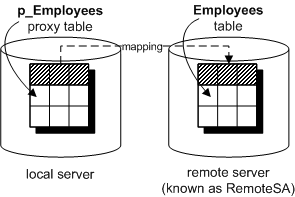
The following statement maps the proxy table a1 to the Microsoft Access file mydbfile.mdb. In this example, the AT keyword uses the semicolon (;) as a delimiter. The server defined for Microsoft Access is named access.
CREATE EXISTING TABLE a1 AT 'access;d:\mydbfile.mdb;;a1'; |
| Discuss this page in DocCommentXchange. Send feedback about this page using email. |
Copyright © 2009, iAnywhere Solutions, Inc. - SQL Anywhere 11.0.1 |