A full backup is a backup of both the database file and the transaction log. You must have BACKUP or REMOTE DBA authority to perform a full backup.
Perform a validity check on your database to ensure that it is not corrupt. You can use the Validation utility or the sa_validate stored procedure. See Validate a database.
Make a backup of your database file and transaction log.
For information about how to perform the backup operation, see:
The simplest form of backup is an image backup (which consists of a copy of the database file and/or the transaction log, each as separate files) that makes copies of the database file and transaction log, and leaves the transaction log in place without truncating or replacing it. All backups leave the database file in place. A full backup of this kind is illustrated in the following figure.
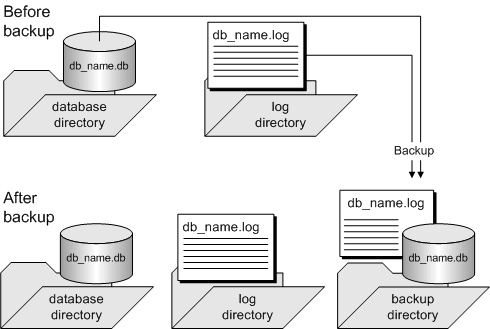
| Discuss this page in DocCommentXchange. Send feedback about this page using email. |
Copyright © 2009, iAnywhere Solutions, Inc. - SQL Anywhere 11.0.1 |