While you can synchronize data from a Windows Mobile device over an ethernet or wi-fi connection, this section describes how to configure your desktop and device to use ActiveSync synchronization. If you want to synchronize directly using one of the other alternative methods, you need to program your application to do so using an appropriate synchronize function.
To use ActiveSync initiated synchronization requires that you:
To determine which platforms the provider is supported on, see ![[external link]](gif/external.gif) SQL Anywhere Supported Platforms and Engineering Support Status.
SQL Anywhere Supported Platforms and Engineering Support Status.
The following diagram shows the computing layers required by the ActiveSync architecture.
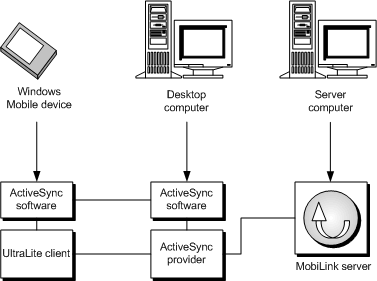
Notice that you must install the ActiveSync provider on your device in addition to your desktop. You can only have a single ActiveSync provider on a single computer. However, if you have more than one UltraLite application installed on a Windows Mobile device, you can register them with the same provider so they are synchronized simultaneously.
ActiveSync synchronization overview
| Send feedback about this page via email or DocCommentXchange | Copyright © 2008, iAnywhere Solutions, Inc. - SQL Anywhere 11.0.0 |