While you can synchronize data from a Palm OS device over an ethernet, Wi-Fi, or RAS connection, this section describes how to configure your desktop and device for HotSync synchronization.
HotSync synchronization allows you to manage synchronization for all UltraLite databases on the Palm device simultaneously from the user's desktop. HotSync synchronization is initiated externally by HotSync when the device is connected to the desktop. This requires that you program your application for HotSync synchronization. See Adding HotSync synchronization to Palm applications.
If you were to synchronize UltraLite from an application directly (that is, without Hotsync), your end-users need to open each application separately and synchronize each database in turn. You implement this programmatically by initializing synchronization with an API specific synchronization function. See Adding TCP/IP, HTTP, or HTTPS synchronization to Palm applications.
The HotSync architecture requires a consolidated database to which data to and from remote databases are synchronized. The MobiLink server manages synchronization events among these databases. The UltraLite Hotsync conduit manages synchronization events locally from the end user's desktop.
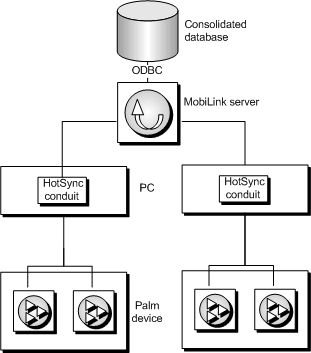
You must use the HotSync Conduit Installation utility (ulcond11) to install a conduit and register each UltraLite database. By registering each database with the conduit, you are configuring the UltraLite Hotsync conduit to:
This allows you to synchronize all databases simultaneously by initializing synchronization with HotSync from the desktop.
HotSync synchronization overview
Setting protocol options for MobiLink synchronization
Debugging HotSync operations
| Send feedback about this page via email or DocCommentXchange | Copyright © 2008, iAnywhere Solutions, Inc. - SQL Anywhere 11.0.0 |