Direct row handling is an advanced MobiLink feature. To use it, you must have a thorough understanding of how to create a MobiLink application and how to use the MobiLink APIs. See:
MobiLink supports two ways to handle rows: SQL and direct. You can use them separately or together.
SQL row handling allows you to synchronize remote data to a supported consolidated database. SQL-based events provide a robust interface for conflict resolution and other synchronization tasks. You can use SQL directly or you can return SQL using the MobiLink server APIs for Java and .NET.
Direct row handling allows you to synchronize remote data with any central data source. Direct row handling allows you to access raw synchronized data using special MobiLink events and the MobiLink server APIs for Java and .NET.
The data sources you can synchronize can be virtually anything, including an application, web server, web service, application server, text file, spreadsheet, non-relational database, or an RDBMS that cannot be used as a consolidated database. You still need a consolidated database to store your MobiLink system tables, and many implementations of direct row handling synchronizes to both the consolidated database and another data source.
In order to use direct row handling, you need familiarity with how to create a MobiLink consolidated database, add synchronization scripts, and create Mobilink remote users.
The following diagram shows the basic MobiLink architecture:
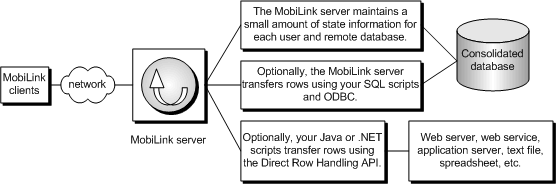
The components of direct row handling
Quick start
Development tips for direct row handling
| Send feedback about this page via email or DocCommentXchange | Copyright © 2008, iAnywhere Solutions, Inc. - SQL Anywhere 11.0.0 |