To start the debugger
Click Start » Programs » SQL Anywhere 11 » Sybase Central.
From the Connections menu, choose Connect With SQL Anywhere 11.
In the ODBC Data Source Name field, type SQL Anywhere 11 Demo
Click OK.
Choose Mode » Debug.
The Specify User To Debug window appears.
In the Which User Would You Like To Debug field, type * and click OK.
If you want to debug a different user, you must exit Debug mode, and then re-enter Debug mode.
The Debugger Details pane appears at the bottom of Sybase Central and the Sybase Central toolbar displays a set of debugger tools.
When you provide a user name, information for connections with that user name is captured and appears on the Connections tab.
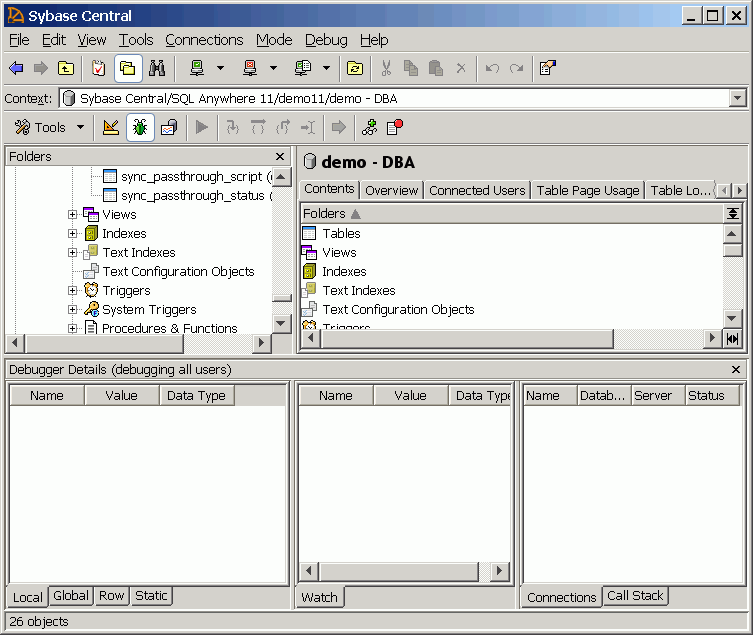
| Send feedback about this page via email or DocCommentXchange | Copyright © 2008, iAnywhere Solutions, Inc. - SQL Anywhere 11.0.0 |