The following tutorial demonstrates how to use the SQL Anywhere web service datatype support from within Microsoft .NET using Visual C#.
To create SOAP and DISH services
Copy the SQL Anywhere sample database from samples-dir to another location, such as c:\webserver\demo.db.
At a command prompt, execute the following statement to start a personal web server. The -xs http(port=80) option tells the database server to accept HTTP requests on port 80. If you already have a web server running on port 80,
use another port number such as 8080 for this tutorial.
dbeng11 -xs http(port=80) c:\webserver\demo.db |
Start Interactive SQL. Connect to the SQL Anywhere sample database as the DBA. Execute the following statements:
CREATE SERVICE "SASoapTest/EmployeeList" TYPE 'SOAP' AUTHORIZATION OFF SECURE OFF USER DBA DATATYPE OUT AS SELECT * FROM Employees; |
In this example, DATATYPE OUT is specified to generate datatype information in the XML result set response. A fragment of the response from the web server is shown below. Note that the type information matches the data type of the database columns.
<xsd:element name='EmployeeID' minOccurs='0' type='xsd:int' /> <xsd:element name='ManagerID' minOccurs='0' type='xsd:int' /> <xsd:element name='Surname' minOccurs='0' type='xsd:string' /> <xsd:element name='GivenName' minOccurs='0' type='xsd:string' /> <xsd:element name='DepartmentID' minOccurs='0' type='xsd:int' /> <xsd:element name='Street' minOccurs='0' type='xsd:string' /> <xsd:element name='City' minOccurs='0' type='xsd:string' /> <xsd:element name='State' minOccurs='0' type='xsd:string' /> <xsd:element name='Country' minOccurs='0' type='xsd:string' /> <xsd:element name='PostalCode' minOccurs='0' type='xsd:string' /> <xsd:element name='Phone' minOccurs='0' type='xsd:string' /> <xsd:element name='Status' minOccurs='0' type='xsd:string' /> <xsd:element name='SocialSecurityNumber' minOccurs='0' type='xsd:string' /> <xsd:element name='Salary' minOccurs='0' type='xsd:decimal' /> <xsd:element name='StartDate' minOccurs='0' type='xsd:date' /> <xsd:element name='TerminationDate' minOccurs='0' type='xsd:date' /> <xsd:element name='BirthDate' minOccurs='0' type='xsd:date' /> <xsd:element name='BenefitHealthInsurance' minOccurs='0' type='xsd:boolean' /> <xsd:element name='BenefitLifeInsurance' minOccurs='0' type='xsd:boolean' /> <xsd:element name='BenefitDayCare' minOccurs='0' type='xsd:boolean' /> <xsd:element name='Sex' minOccurs='0' type='xsd:string' /> |
CREATE SERVICE "SASoapTest_DNET" TYPE 'DISH' GROUP "SASoapTest" FORMAT 'DNET' AUTHORIZATION OFF SECURE OFF USER DBA; |
The SOAP and DISH service must be of format DNET. In this example, the FORMAT clause was omitted when the SOAP service was created. As a result, the SOAP service inherits the DNET format from the DISH service.
Start Microsoft Visual Studio. Note that this example uses functions from the .NET Framework 2.0.
An empty form appears.
You are presented with a list of the methods available for SASoapTest_DNET. You should see the EmployeeList method.
The Solution Explorer window shows the new web reference.
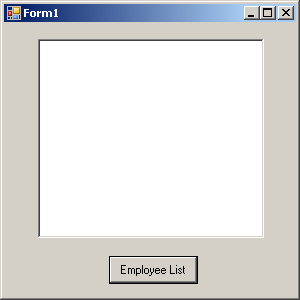
int sqlCode;
listBox1.Items.Clear();
localhost.SASoapTest_DNET proxy = new localhost.SASoapTest_DNET();
DataSet results = proxy.EmployeeList(out sqlCode);
DataTableReader dr = results.CreateDataReader();
while (dr.Read())
{
for (int i = 0; i < dr.FieldCount; i++)
{
string columnName = "(" + dr.GetDataTypeName(i)
+ ")"
+ dr.GetName(i);
if (dr.IsDBNull(i))
{
listBox1.Items.Add(columnName + "=(null)");
}
else {
System.TypeCode typeCode =
System.Type.GetTypeCode(dr.GetFieldType(i));
switch (typeCode)
{
case System.TypeCode.Int32:
Int32 intValue = dr.GetInt32(i);
listBox1.Items.Add(columnName + "="
+ intValue);
break;
case System.TypeCode.Decimal:
Decimal decValue = dr.GetDecimal(i);
listBox1.Items.Add(columnName + "="
+ decValue.ToString("c"));
break;
case System.TypeCode.String:
string stringValue = dr.GetString(i);
listBox1.Items.Add(columnName + "="
+ stringValue);
break;
case System.TypeCode.DateTime:
DateTime dateValue = dr.GetDateTime(i);
listBox1.Items.Add(columnName + "="
+ dateValue);
break;
case System.TypeCode.Boolean:
Boolean boolValue = dr.GetBoolean(i);
listBox1.Items.Add(columnName + "="
+ boolValue);
break;
case System.TypeCode.DBNull:
listBox1.Items.Add(columnName
+ "=(null)");
break;
default:
listBox1.Items.Add(columnName
+ "=(unsupported)");
break;
}
}
}
listBox1.Items.Add("");
}
dr.Close(); |
This example is designed to illustrate the fine control the application developer can have over the datatype information that is available.
The XML response from the web server includes a formatted result set. The first row of the formatted result set is shown below.
<row> <EmployeeID>102</EmployeeID> <ManagerID>501</ManagerID> <Surname>Whitney</Surname> <GivenName>Fran</GivenName> <DepartmentID>100</DepartmentID> <Street>9 East Washington Street</Street> <City>Cornwall</City> <State>NY</State> <Country>USA</Country> <PostalCode>02192</PostalCode> <Phone>6175553985</Phone> <Status>A</Status> <SocialSecurityNumber>017349033</SocialSecurityNumber> <Salary>45700.000</Salary> <StartDate>1984-08-28-05:00</StartDate> <TerminationDate xsi:nil="true" /> <BirthDate>1958-06-05-05:00</BirthDate> <BenefitHealthInsurance>1</BenefitHealthInsurance> <BenefitLifeInsurance>1</BenefitLifeInsurance> <BenefitDayCare>0</BenefitDayCare> <Sex>F</Sex> </row> |
There are a few things to note about the XML result set response.
yyyy-mm-dd-HH:MM or yyyy-mm-dd+HH:MM. A zone offset (-HH:MM or +HH:MM) is suffixed to the string.
hh:mm:ss.nnn-HH:MM or hh:mm:ss.nnn+HH:MM. A zone offset (-HH:MM or +HH:MM) is suffixed to the string.
yyyy-mm-ddThh:mm:ss.nnn-HH:MM or yyyy-mm-ddThh:mm:ss.nnn+HH:MM. Note that the date is separated from the time using the letter 'T'. A zone offset (-HH:MM or +HH:MM) is suffixed to the
string.
The listbox will display the EmployeeList result set as (type)column name=value pairs. The result from processing the first row of the result set is shown below.
(Int32)EmployeeID=102 (Int32)ManagerID=501 (String)Surname=Whitney (String)GivenName=Fran (Int32)DepartmentID=100 (String)Street=9 East Washington Street (String)City=Cornwall (String)State=New York (String)Country=USA (String)PostalCode=02192 (String)Phone=6175553985 (String)Status=A (String)SocialSecurityNumber=017349033 (String)Salary=$45,700.00 (DateTime)StartDate=28/08/1984 0:00:00 AM (DateTime)TerminationDate=(null) (DateTime)BirthDate=05/06/1958 0:00:00 AM (Boolean)BenefitHealthInsurance=True (Boolean)BenefitLifeInsurance=True (Boolean)BenefitDayCare=False (String)Sex=F |
There are a couple of things to note about the results.
| Send feedback about this page via email or DocCommentXchange | Copyright © 2008, iAnywhere Solutions, Inc. - SQL Anywhere 11.0.0 |