The Connect window lets you define parameters for connecting to a server or database from Sybase Central, Interactive SQL, or the SQL Anywhere Console utility. The information entered in the Connect window is not preserved between sessions.
The Connect window has the following tabs:
The Connect window has a Connect Assistant to help you connect to a database. To display or hide the Connect Assistant, click the arrow in the top right corner of the window.
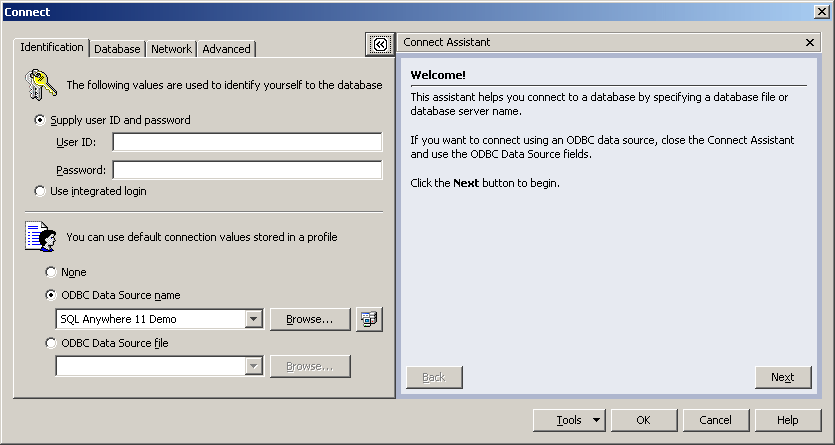
The Connect window also has a Tools button that contains the following tools:
After you connect successfully in Sybase Central, the database name appears in the left pane of the main window, under the server that it is running on. The user ID for the connection appears after the database name.
In Interactive SQL, the connection information (including the database name, your user ID, and the database server) appears in the title bar above the SQL Statements pane.
| Send feedback about this page via email or DocCommentXchange | Copyright © 2008, iAnywhere Solutions, Inc. - SQL Anywhere 11.0.0 |