The options for a service are the same as those for the executable.
The Configuration tab of the Service Properties window provides a Parameters textbox for specifying options for a service. Do not type the name of the program executable in this box.
To start a network server service with a cache size of 20 MB, named my_server running two databases, you would type the following in the Parameters field:
-c 20M -n my_server c:\db_1.db c:\db_2.db |
To start a SQL Remote Message Agent service connecting to the sample database as user ID DBA, you would type the following:
-c "UID=DBA;PWD=sql;DBN=demo" |
The following figure illustrates a sample Service Properties window.
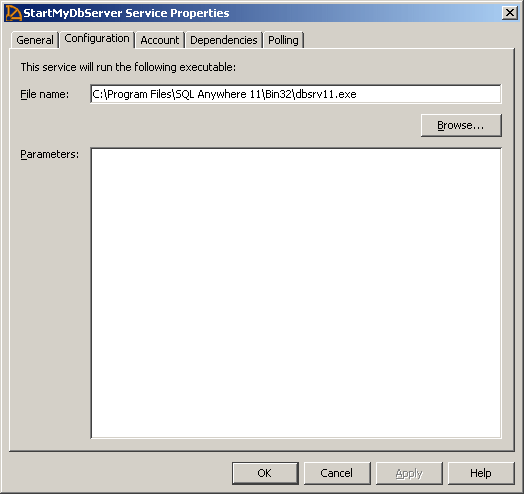
| Send feedback about this page via email or DocCommentXchange | Copyright © 2008, iAnywhere Solutions, Inc. - SQL Anywhere 11.0.0 |