Use the following procedure to install SQL Anywhere for Windows Mobile on your Windows Mobile device.
To install SQL Anywhere for Windows Mobile
Connect your Windows Mobile device to a computer running a supported Windows operating system.
Click setup.exe to start the SQL Anywhere for Windows Mobile installation.
Follow the instructions in the SQL Anywhere 11 - InstallShield Wizard.
If you already have SQL Anywhere installed on your computer:
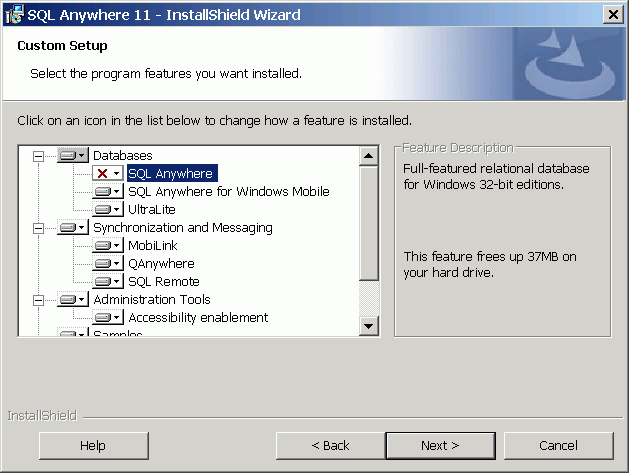
| Send feedback about this page via email or DocCommentXchange | Copyright © 2008, iAnywhere Solutions, Inc. - SQL Anywhere 11.0.0 |