The SQL Anywhere Server Example starts the sample database on a network database server using preset server options and connection parameters.
To start the SQL Anywhere Server Example
On your SQL Anywhere for Windows Mobile device, navigate to the SQL Anywhere installation directory by tapping Start » Programs » SQLAny11 » Server.
The sample database starts running on the network database server. Once it starts, the database server appears as an icon in the bottom right corner of the Today screen on your device. You can view the database server messages window by tapping this icon.
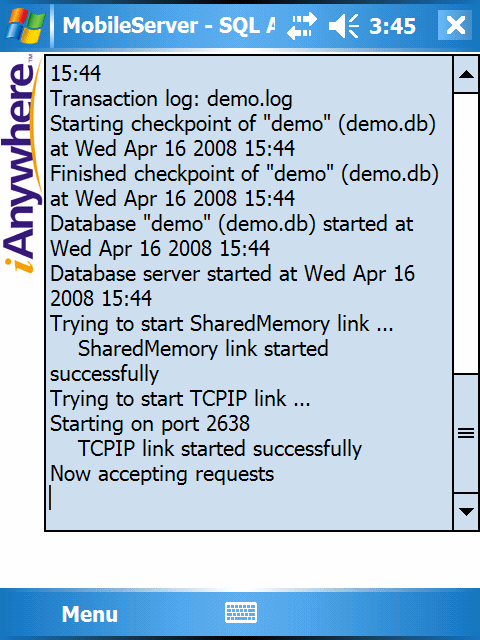
You can now connect to the sample database running on your Windows Mobile device from a computer.
When you are finished using the sample database, you must shut down the database server.
| Send feedback about this page via email or DocCommentXchange | Copyright © 2008, iAnywhere Solutions, Inc. - SQL Anywhere 11.0.0 |