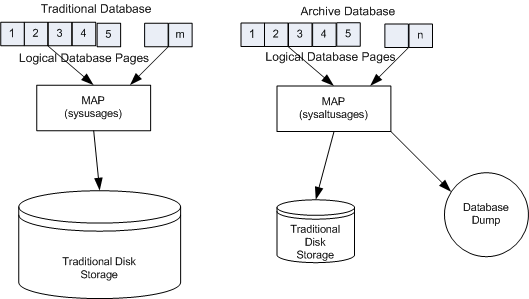Archive database access enables a variety of operations to be performed directly on a database dump.
The amount of storage needed for a traditional database load must be equal to or greater than the size of the source database; the loading of the database dump using Backup Server involves copying pages from the database dump into the storage that has been set aside for the traditional database.
By contrast, you can create an archive database using a minimal amount of traditional disk storage. When you load an archive database, the pages residing in the database dump are not copied by the Backup Server. Instead, Adaptive Server creates a map that represents a “logical-to-virtual” mapping of the pages within the archive. This significantly decreases the amount of time required to view the data in a database dump, and reduces the storage requirement for loading the dump.
An archive database does not have to be a complete copy of the original database. Depending on the optimization used when dumping the database using sp_dumpoptimize, an archive database may be fully populated (every page in the database is in the database dump), or partially populated (only allocated pages are stored in the database dump).
Because the database dump is presented as a (read-only) database, a database administrator can query it using familiar tools and techniques such as:
Running database consistency checks on the most recent copy of a dump made from a production database. These checks can be off-loaded to a different server to avoid resource contention in the production environment. If resources are not a concern, the archive can be directly checked in the same server in which it was created. Verification on the archive provides the assurance needed prior to performing a restore operation.
If the integrity of a database dump is in question, loading it into an archive database can be a quick test for success and therefore a good tool to identify the appropriate database dump that should be used to restore a traditional database.
Object-level restoration from the database dump. Lost data is recovered using select into to copy the to-be-restored rows from the table within the archive database. The select into operation can be performed either directly in the server hosting the archive database, or by using Component Integration Services proxy tables if the archive database is available on a different server than that of the object requiring restoration.
The following figure represents the differences between an archive database and a traditional database structure.
Figure 3-1: Archive database components