There are two major components in DataWindow .NET:
The DataWindow .NET front end provides the interface between your .NET client application and the DataWindow server. It maps the methods, events, and properties of the DataWindowControl, WebDataWindowControl, DataStore, and other DataWindow .NET classes to the application. The front end also ensures that .NET applications interact directly only with pure .NET code. The front end is delivered in three .NET assemblies, DataWindow.dll, WebDataWindow.dll, and DataWindowInterop.dll.
Behind the scenes, the DataWindow server (pbdwn110.dll) handles the loading and presentation of DataWindow objects, manages communication with databases, maintains data buffers, and handles functions such as sorting, filtering, and exporting data.
Figure 1-1: DataWindow .NET architecture
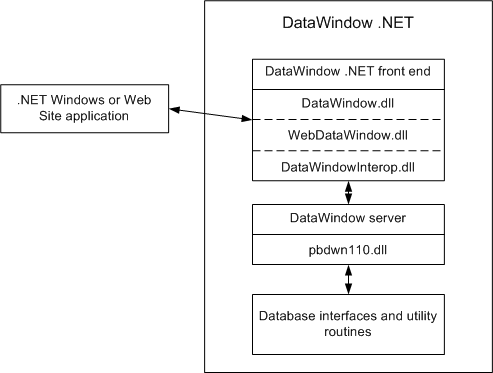
DataWindow .NET also includes native database interfaces that provide a direct connection to your data through vendor-specific database APIs, as well as standard ADO.NET, ODBC, and OLE DB interfaces.
You use these database interfaces when you design your DataWindow objects in DataWindow Designer and in your application development tool. In your development tool, you can provide database connectivity using a Transaction class that is used only by the DataWindow, or an AdoTransaction class that lets you share an ADO.NET connection with other database constructs such as DataSets or Command objects.
For information about database connectivity in DataWindow Designer, see Connecting to Your Database. For information about connecting to a database using the DataWindow .NET Transaction or AdoTransaction classes, see Chapter 5, “Working with Transaction and AdoTransaction Objects.”