In DataWindow Designer, you always work within the context of a DataWindow project. Information about the project is stored in a text file with the extension .dwproj (in the plug-in) or .dwp (in the standalone tool). The two project file types are both text files but their formats are different.The DataWindow objects you create are stored in binary files called libraries. Library files have the extension .pbl.
To create a new DataWindow project and a library to hold your DataWindow objects, select File>New>Project in Visual Studio 2005 and select DataWindow Projects from the list of project types. To create a library with a different name, right-click the new project in the Solution Explorer and select Add New Library.
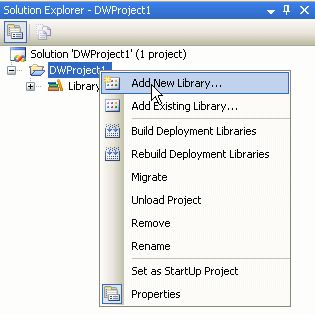
If you have worked with DataWindow Designer before, you can also add existing projects to your solution and existing libraries to your project. You must migrate both projects and libraries to the new version before attempting to open a DataWindow object.
To open a project created in the standalone DataWindow Designer tool in the plug-in, first back up all your PBLs. In Visual Studio, select File>Open>Project. In the Open Project dialog box, navigate to the location of the project built in the standalone tool, select DataWindow Project Files from the Files of type list, and select your project. A message box displays asking you to confirm that you want to migrate a project in the old format to the new format. When you click Yes, a new project with the extension .dwproj is created and opened in the Solution Explorer and any PBLs in the project are migrated to the new version.