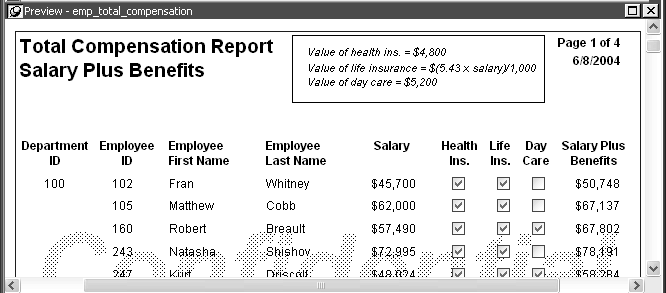| Copyright © 2007. Sybase Inc. All rights reserved. |

|
|
The Tabular presentation style presents data with the data columns going across the page and headers above each column. As many rows from the database will display at one time as can fit in the DataWindow object. You can reorganize the default layout any way you want by moving columns and text: