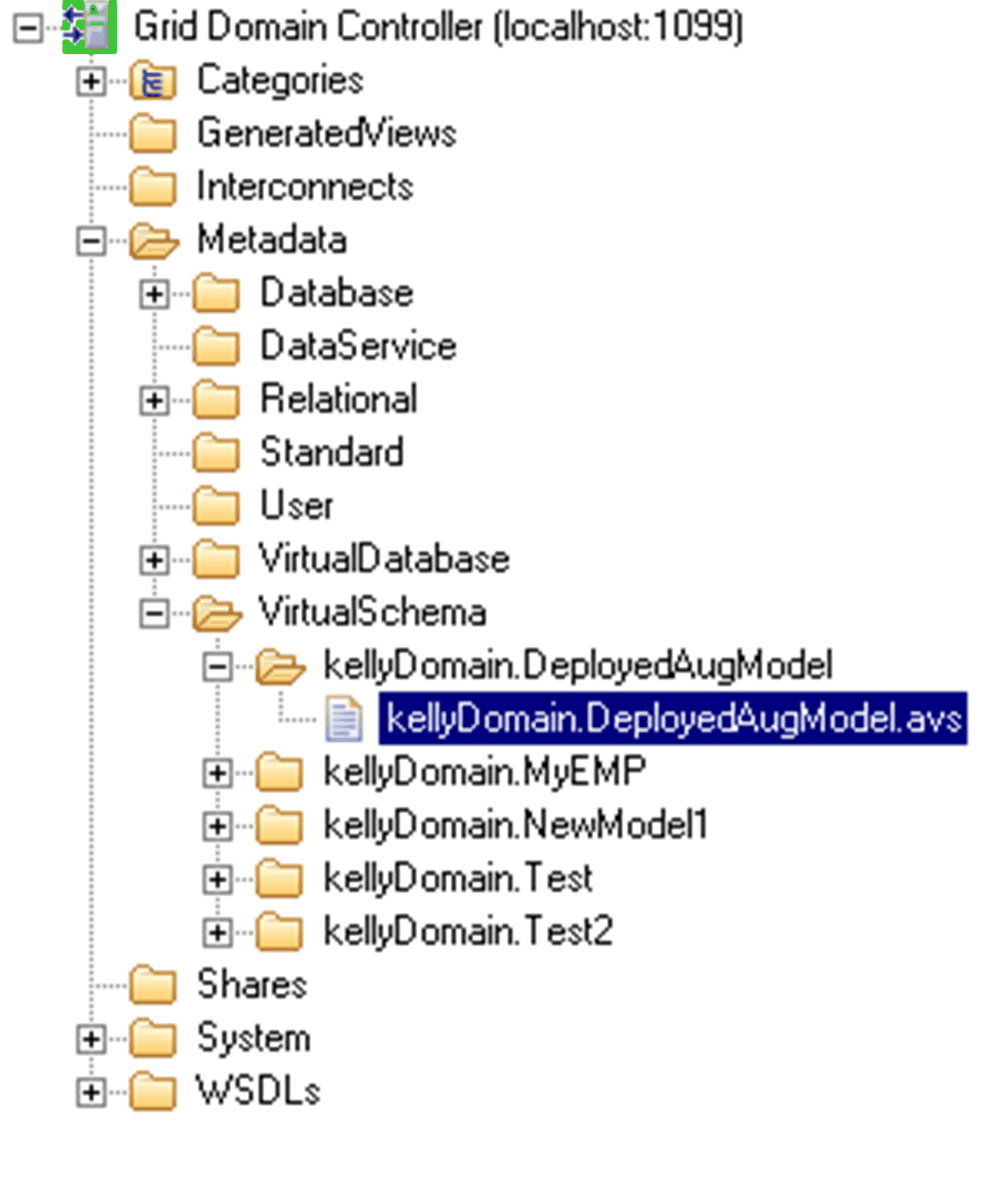Deploying a metadata model makes the data services, database operations, or provisioned tables that are mapped to the model’s tables accessible by the table names in the model through JDBC.
When you deploy a metadata model, the mapped tables are deployed and any unmapped tables are silently ignored.
The metadata model is added to the data catalog’s Metadata directory when you see a message reporting successful deployment.
You can check your newly deployed object in the data catalog:
If the deployment fails, the operation stops, newly provisioned objects are removed from the grid, and WorkSpace Data Federation displays an error.