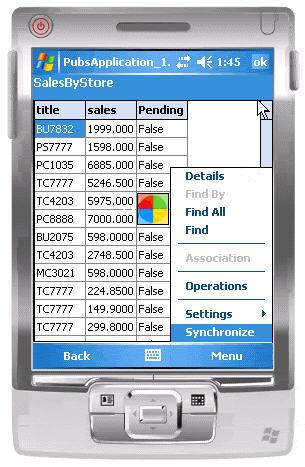A list view displays a list of records in a table format. A detail view displays detailed information about a record that you select from the list view.
The screen shot in this example is for demonstration purposes only; Sybase Unwired Platform does not include this application.
This page displays the results of searching for sales at a particular store, in a list view: