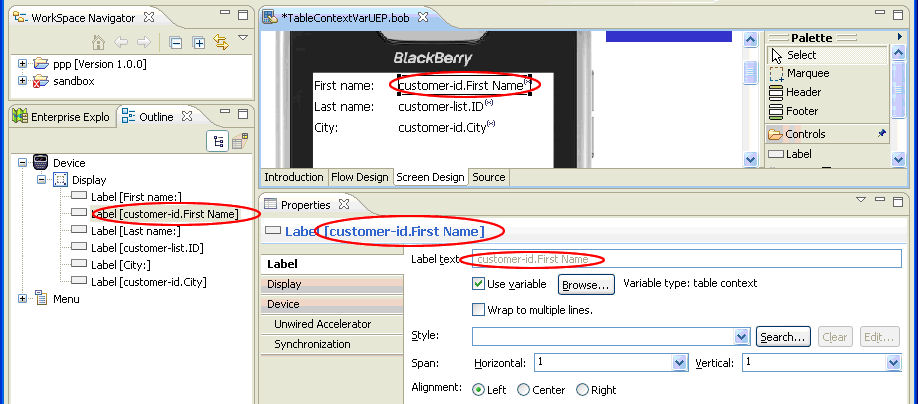Use the Device Application Designer editor to assign controls to get their initial values from variables.
You can assign user or system variables to controls. You can also define user variables that can store values from controls and be reused.
Table context variables
When you associate a mobile business object to a table widget or 2-column list, the Device Application Designer automatically creates a list of table context variables for all of the columns in the mobile business object. These variables are listed in the Variable References dialog and the Variable Selection dialog.
You can see table context variables throughout the workbench displayed in this format: {mbo-name}.{attribute-display-name}. For example: