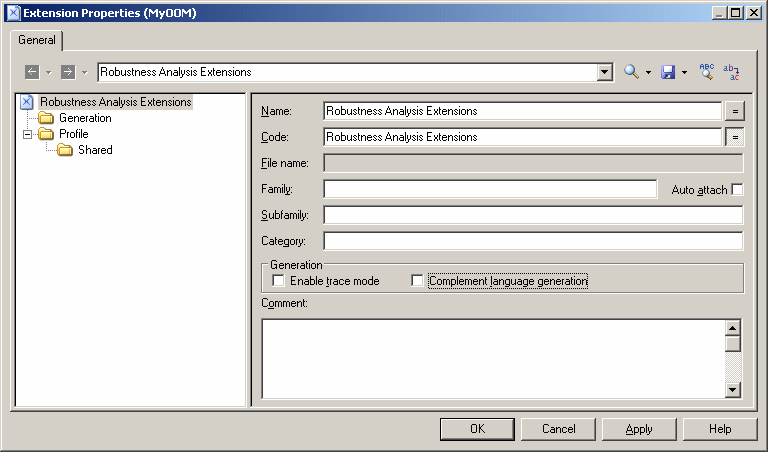In this example, we will recreate the Robustness extension file delivered with PowerDesigner to extend the OOM communication diagram to enable robustness analysis. Robustness diagrams sit between use case and sequence diagram analysis, and allow you to bridge the gap between what the system has to do, and how it is actually going to accomplish it.
In order to support the robustness diagram, we will need to define new objects by applying stereotypes to a metaclass, specify custom tools and symbols for them, as well as defining custom checks for instance links and producing a file to output a description of messages exchanged between objects.
Creating the robustness extensions will enable us to verify use cases like the following, which represents a basic Web transaction:
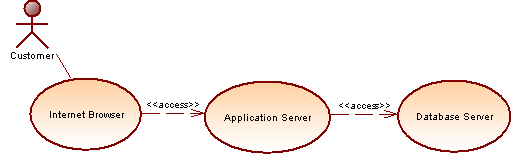
A customer wants to know the value of his stocks in order to decide to sell or not, and sends a stock value query from his Internet Browser, which is transferred from his browser to the database server via the application server.
The first step in defining extensions, is to create an extension file (.xem) to keep them in: