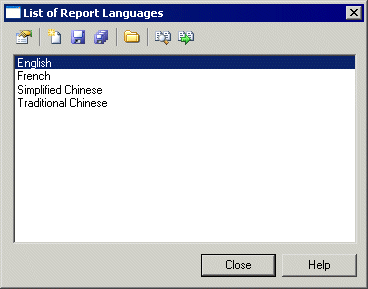You can review and edit report language resource files in the Resource Editor.
- Select Tools > Resources > Report Languages to open the List of Report Languages, which lists all the available .xrl files:
- Select a report language and click the Properties tool to open it in the Resource Editor.Note: You can open the .xrl file attached to a report open in the Report Editor by selecting Report > Report Properties, and clicking the Edit Current Language tool beside the Language list. You can change the report language by selecting another language in the list.
For more information about the tools available in the List of Report Languages, see Resource Files and the Public Metamodel.