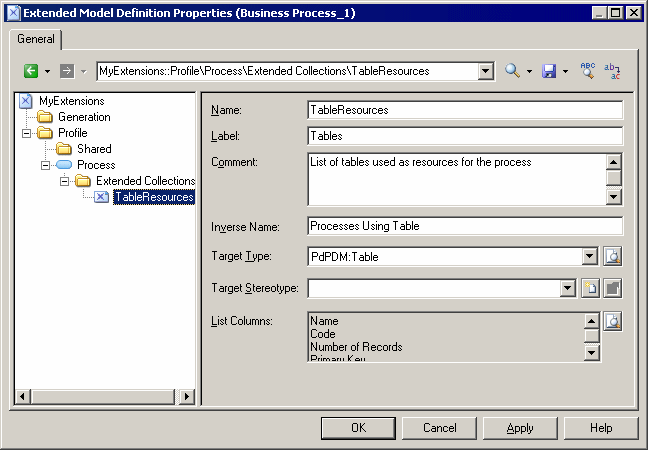You can create an extended collection for a metaclass, stereotype, or criterion.
- Right-click a metaclass, stereotype, or criterion and select New > Extended Collection or Extended Composition.
- Enter a scripting Name and display Label to use as the name of the tab associated with the collection in the parent object property sheet.
- [optional] Enter a Comment and an Inverse Name.
- Select a metaclass in the Target Type list to specify the kind of object that will be contained in the collection.
- [optional] Select or enter a Target Stereotype to further refine the instances of the target metaclass that may appear in the collection. Click the Create tool to the right of this field to create a new stereotype.
- [optional] Click the Customize Default Columns tool to modify the columns that will appear by default when the user opens the property sheet tab associated with the collection.
- Click Apply to save your changes.
You can view the tab associated with the collection by opening the property sheet of a metaclass instance. The tab contains an Add Objects (and, if the metaclass belongs to the same type of model, Create an Object) tool, to populate the collection.