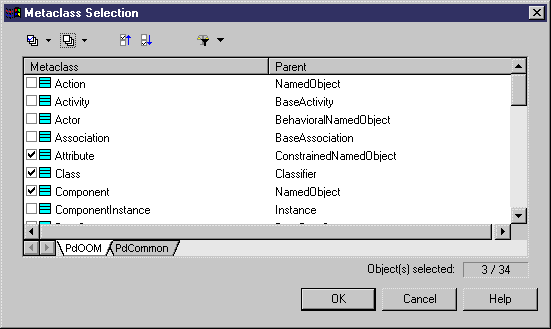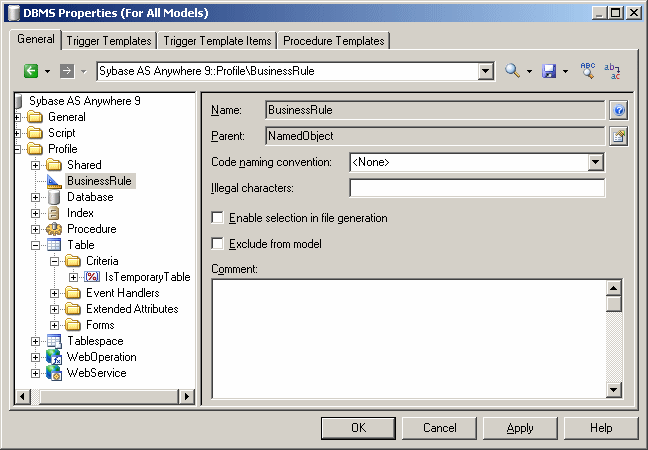You add a metaclass to a profile in order to define extensions for it.
- Right-click the Profile category and select Add Metaclasses from the contextual menu to open the Metaclass Selection dialog box:
- Select one or several metaclasses to add to the profile. You can use the sub-tabs to switch between metaclasses belonging to the present module (for example, the OOM), and standard metaclasses belonging to the PdCommon module. You can also use the Modify Metaclass Filter tool to display all metaclasses, or only concrete or abstract conceptual metaclasses in the list.
- Click OK to add the selected metaclasses to your profile: