Certain databases repeat a block of options, grouped in a composite option, several times. In this case, the composite definition contains the multiple multiple:
with: composite=yes, multiple=yes
For example, the Informix fragmentation options can be repeated n times as follows:
IndexOption =
fragment by expression : composite=yes, separator=yes
{
<list> : composite=yes, multiple=yes
{
<frag-expression> %s
in %s : category=storage
}
remainder in %s : category=storage
}
The <list> sub-option is used to avoid repeating the fragment keyword with each new block of options.
When you repeat a composite option, the option is displayed with <*> in the available physical options pane (left pane) of the physical options tab.
max_rows_per_page=0 <*>
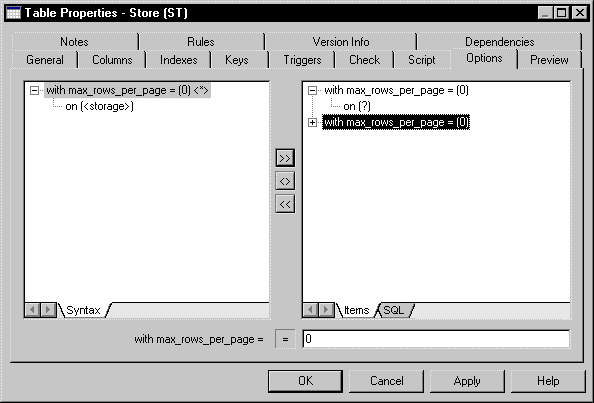
You can add the composite option to the right pane several times using the Add button between the panes of the physical options tab.
If the selection is on the composite option in the right pane and you click the same composite option in the left pane to add it, a message box asks you if you want to reuse the selected option. If you click No, the composite option is added to the right pane as a new line.