PowerDesigner provides a compiled HTML help file that you can open from the command or from the Edit/Run Script editor dialog box. This reference guide is intended to help you get familiar with the PowerDesigner objects properties, collections and methods that you can use in scripting.
The Metamodel Objects Help file is composed of two distinct parts: the node tree view displayed on the left hand side to navigate through the objects hierarchy and their corresponding description displayed to the right of the tree view:
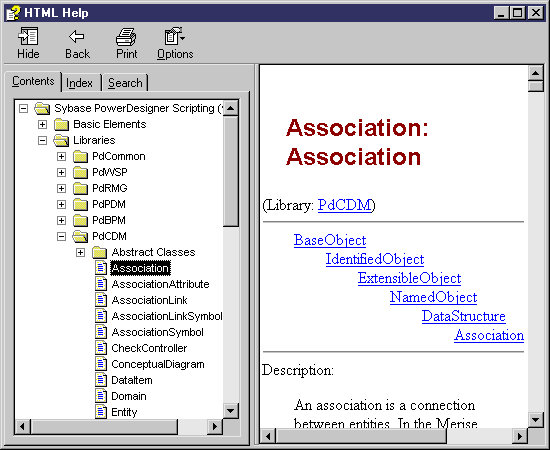
You can expand the following nodes from the tree view:
|
Nodes |
What you can find... |
|---|---|
|
Basic Elements |
General information on:
|
|
Libraries |
Librairies for common features and for each model (see Libraries) |
|
Appendix |
Hierarchical representation of the PowerDesigner metamodel List of constants used to identify objects of each library |
The scripting objects provided by PowerDesigner correspond to the design objects (tables, entities, classes, processes etc.) that appear in the user interface.
For each PowerDesigner object you can browse a list of: