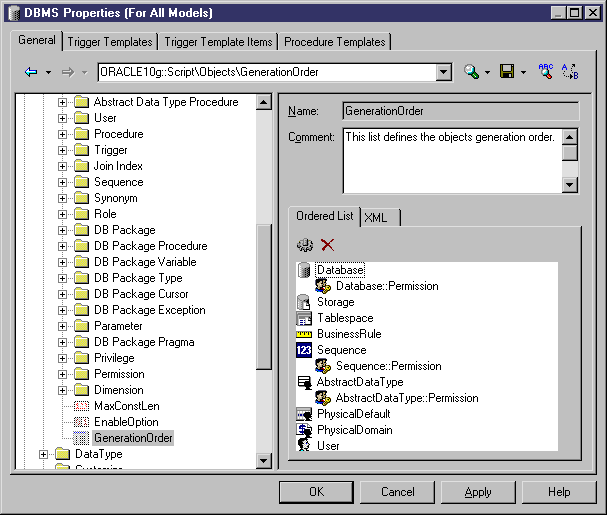Command for specifying the generation order of objects. Disabled by default.
Note:
By default, extended objects (see Generating and reverse engineering extended objects) are not automatically included in this list, and are generated after all other objects. To promote these objects in the generation order, simply add them to the list with the tab tools, and then place them in the desired generation position.