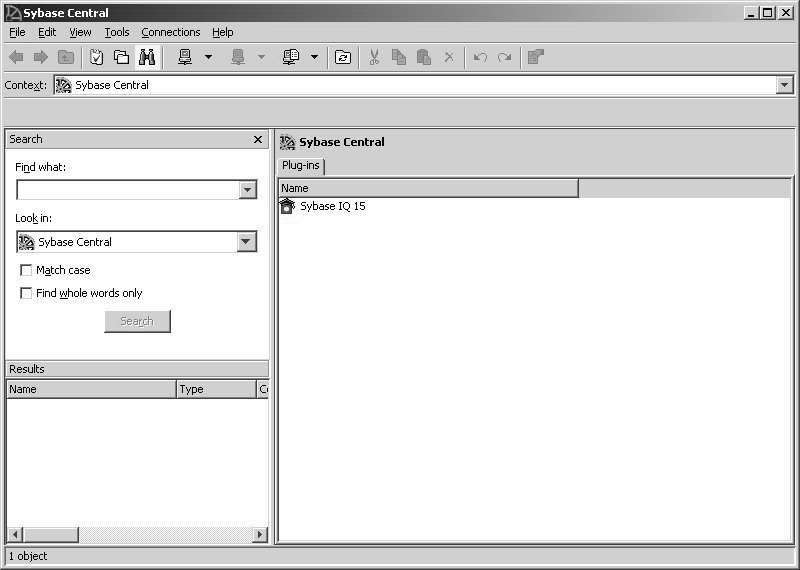The main Sybase Central window is split into two vertically-aligned panels. The left pane displays tasks, folders, or search options. The right pane displays additional options, actions, or views associated with the object or task you select. You can use the options on the Toolbar or View menu to change the perspective of the left pane.