The temporary store (dbspace) is a set of temporary files that contain the temporary tables and temporary data objects generated by some queries. Depending on your queries, this file may be very large.
For this tutorial follow the recommendations for each category listed below, then click Next to advance to the next screen.
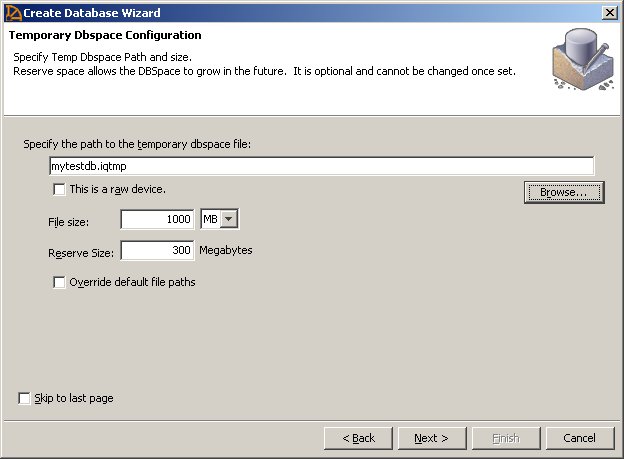
Accept the default or type the path for the temporary dbspace. Make sure that the temporary dbspace is local to the given host, not on a network drive. You can also add other temp dbfiles later. If you do not specify a path, it defaults to dbname.iqtmp in the same directory as your database file.
If the temporary dbfile is a raw device, click the checkbox. The File Size box disappears in this case.
If the temporary dbfile is not a raw device, type a value of at least 100MB in the File size box. (The default size is a function of the IQ Size.).
For this tutorial, leave the Reserve size blank. In general, the amount of Reserve space you allow depends on how much space your hardware supports. If the dbspace partition is a single disk, you should never need more reserve than the largest disk currently available. If the partition is on a disk array, the size of a single partition could be much larger, since a disk array can have a single partition that uses many disks.
By default the message and log files are placed in the directory with the database file.
To accept the default log and message paths, leave the override box unchecked.
To specify a new location for the log and message files, check “Override default log and message paths.”
Type a new path for the log file, message file, or both. If the host is local, you may use the Browse button to choose the location if you prefer.
If you don’t plan to mirror the transaction log or disable Java classes and jConnect support, and plan to accept the default Sybase IQ database attributes and collation, click Skip to last page. Otherwise, click Next.