Users and groups are also governed by appropriate login policies. A login policy is a set of rules that are applied when you create a database connection for a user or group. All new databases include a root login policy, which may not be appropriate for all users.
You can use the Login Policies wizard to define rules that apply when a user connects to a database. This section shows you how to create a login policy for access by members of a Sales group.
Do one of the following:
In Tasks view, double-click Login Policies, choose Create a login policy from the list of Login Policy Design Tasks.
In Folders view, right-click Login Policies, point to New, choose Login Policy.
The login policy wizard starts.
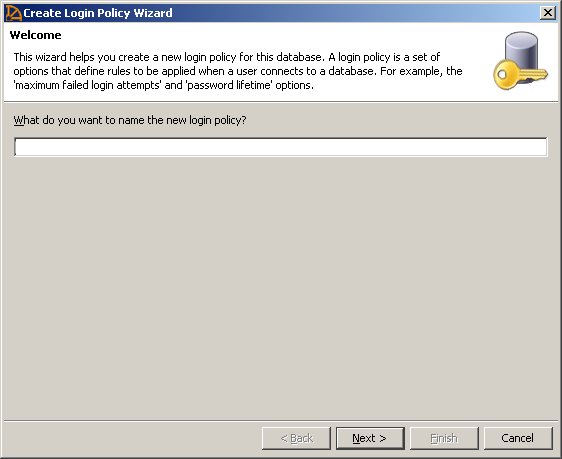
Name the new login policy, Sales access, then click Next.
The policy options dialog appears.
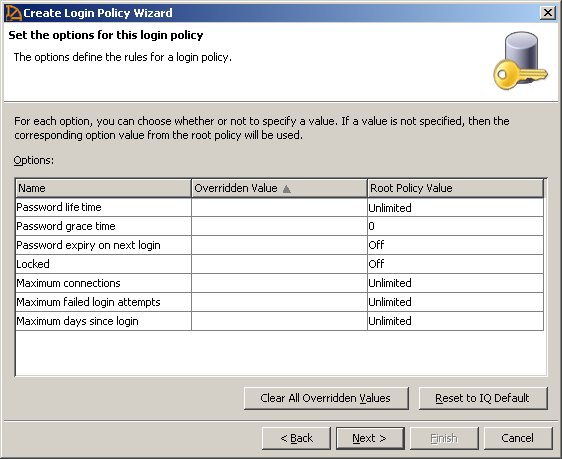
Set the appropriate policy options, then click Next to display the comments dialog.
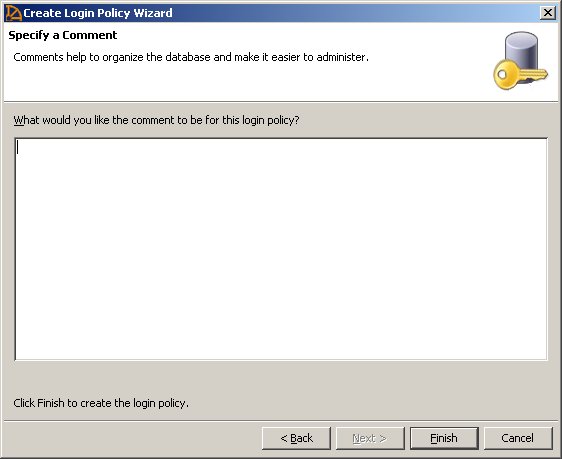
On the comments dialog, type an appropriate comment, then click Finish.