The second dialog lets you add files to your dbspace.
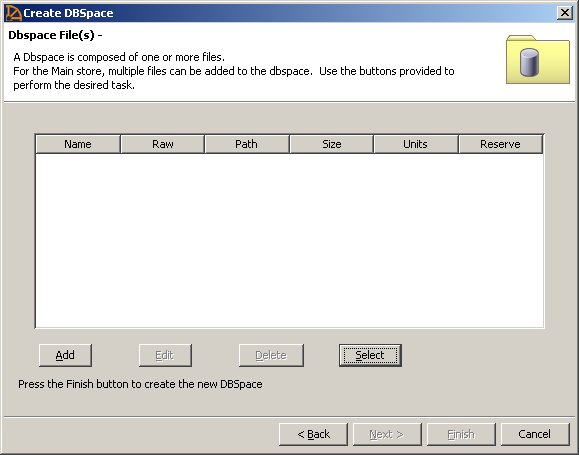
Click Add to open a dialog that prompts you for the file details.
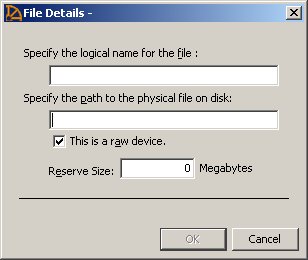
The filename is the actual filename of the dbspace, with a path where necessary. A filename without an explicit path reference is created in the same directory as the initial dbspace of that store. the .db file. Any relative directory is relative to that initial dbspace. Be sure to specify the filename suffix — .iq for an IQ main store, .iqtmp for IQ temporary store.
If the dbspace is a dbfile, deselect the option “This is a raw device.” Then specify the file size in MB.
You may also specify an amount of space to reserve in megabytes, so that the dbspace can be increased in size in the future. The size can be any number greater than 0. The reserve cannot be changed after the dbspace is created.
When you specify reserve size, the database uses more space for internal (free list) structures.
Each dbspace may contain any number of files. The only limit is that the total number of dbfiles is 16383.
Click Finish to create the new dbspace or Back to make changes.