Returns the variance of a set of numbers.
VARIANCE ( [ ALL ] expression )
expression Any numeric data type (FLOAT, REAL, or DOUBLE) expression.
Given this data:
SELECT Salary FROM Employees WHERE DepartmentID = 300
salary |
|---|
51432.000 |
57090.000 |
42300.000 |
43700.00 |
36500.000 |
138948.000 |
31200.000 |
58930.00 |
75400.00 |
The following statement returns the value 1063923790.99999994:
SELECT VARIANCE ( Salary ) FROM Employees WHERE DepartmentID = 300
Given this data:
SELECT UnitPrice FROM Products WHERE name = 'Tee Shirt'
UnitPrice |
|---|
9.00 |
14.00 |
14.00 |
The following statement returns the value 8.33333333333334327:
SELECT VARIANCE ( UnitPrice ) FROM Products WHERE name = 'Tee Shirt'
The formula used to calculate VARIANCE is
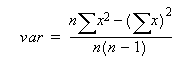
VARIANCE returns a result of data type double-precision floating-point. If applied to the empty set, the result is NULL, which returns NULL for a one-element input set.
VARIANCE does not support the keyword DISTINCT. A syntax error is returned if DISTINCT is used with VARIANCE.
“VAR_SAMP function [Aggregate]”
Chapter 2, “Using OLAP” in the System Administration Guide: Volume 2