The glossary model (GLM) helps you capture and organize the terminology to be used for naming your model objects. An administrator deploys the glossary, and users enable it in their models to provide autocompletion for object names and model checks to ensure compliance. The glossary appears in the Browser Glossary tab and updates are pushed to users each time they connect to the repository, or on demand. Only one glossary is permitted per repository.
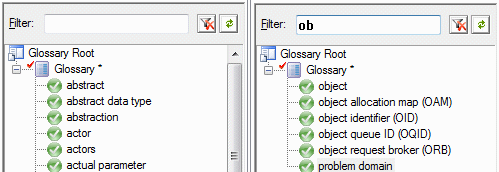
Administering the Glossary
- To control access to the glossary, right-click the Glossary node, and select Permissions. By default, all users have Read permission on the glossary.
-
To import terms from the names of objects from a PowerDesigner model open in your workspace, right-click the Glossary node, and select Import from Model.
-
To import terms from an Excel or CSV file, right-click the Glossary node, and select Import from Excel File.
-
To create a glossary terms list, right-click the Glossary node, and select .
Using the Glossary
- To consult the glossary, click the Browser Glossary tab.
- To enable the use of the glossary in your model, select , then click Naming Convention in the category list and select Use glossary for autocompletion and compliance checking.
- To check glossary compliance, select and select the Name/Code contains terms not in glossary and Name/Code contains synonyms of glossary terms for the types of objects whose names you want to verify.
Documentation
For detailed documentation, see Core Features Guide > Modeling with PowerDesigner > The Browser > The Glossary.