A free model (FEM) provides a context-free environment for modeling any kind of objects or systems. It is generally associated with a set of extensions, which allow you to define your own concepts and graphical symbols.
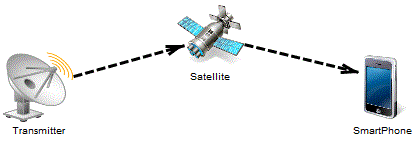
Creating a Free Model
- To create a new, empty FEM - Select , and choose Free Model.
Changing a Symbol Image
PowerDesigner provides a library of high-quality symbols to use in your models. To change the image associated with a symbol, right-click the symbol and select Change Image.

Documentation
See the Extensions Quick Reference. For detailed documentation, see Customizing and Extending PowerDesigner > Extension Files.