An XML model (XSM) helps you analyze an XML Schema Definition (.XSD), Document Type Definition (.DTD) or XML-Data Reduced (.XDR) file. You can model, reverse-engineer, and generate each of these file formats.
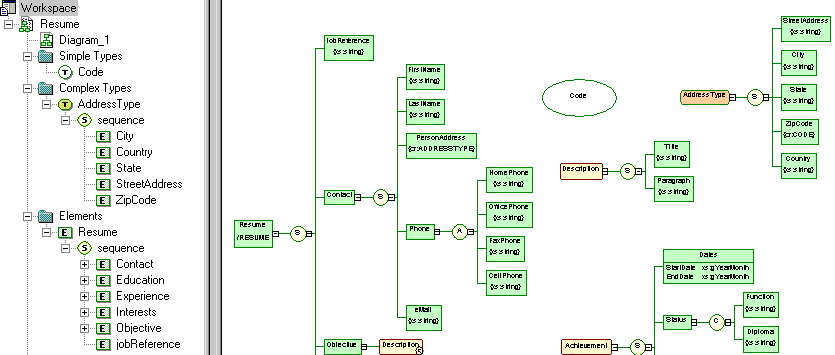
Creating an XML Model
- To create a new, empty XSM - Select , and choose XML Model.
- To reverse engineer a new XSM from an XML schema definition - Select .
Generating Other Models
You can generate other PowerDesigner models from an XSM by selecting Tools >:
- Generate Physical Data Model (or press Ctrl+Shift+P)
- Generate XML Model (or press Ctrl+Shift+M)
Working with XML Language Definitions
The XML language definition file defines features specific to the language being modeled:
- To open the XML language definition file in the Resource Editor, select .
- To change the XML language to model with, select .
Documentation
For detailed documentation, see XML Modeling.