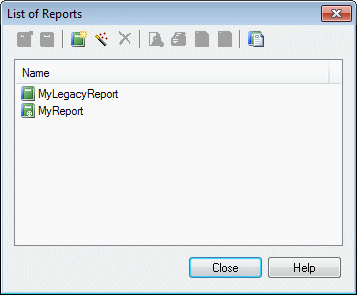You can upgrade a legacy report to allow it to be edited in the new graphical Report Editor at any time from the Browser or the List of Reports. You can upgrade a legacy report template from the List of Report Templates.
To upgrade a report from the Browser, right-click it and select Upgrade to New-Style Report.
To upgrade a report from the List of Reports, select to open the list, select the report to upgrade, and then click the Upgrade to New-Style Report tool.
To upgrade a report template from the List of Report Templates, select to open the list, select the template to upgrade, and then click the Upgrade to New-Style Report tool.
In both the Browser and list, new-style reports display a small overlay to identify
them: