An exclusive choice groups two or more attributes in the Display Preferences dialog, from which the user can choose to display one To add an exclusive choice, click the Add Exclusive Choice tool, and drag attributes onto it.
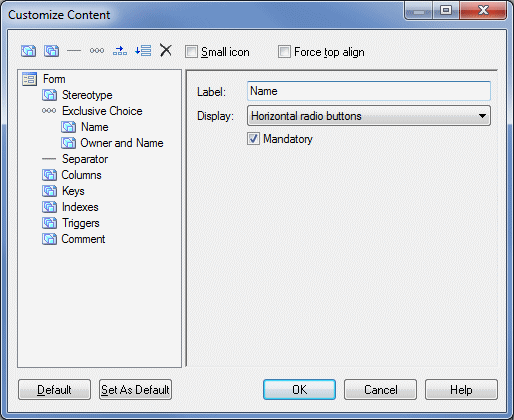
Click on an exclusive choice in the list to set the following options:
| Option | Description |
|---|---|
| Label | Specifies a label to use for the choice in the Display Preferences dialog. |
| Display | Specifies whether the choice displays as horizontal or vertical radio buttons or as a combo list. |
| Mandatory | Specifies that the choice must be displayed on the symbol, and is not available for deselection in the Display Preferences dialog. |