Sometimes, when an object has been renamed or modified outside PowerDesigner, its link with the corresponding object in another model may be lost, and the two objects are shown independently, with a creation and a suppression in each model tree. You can manually repair the link between the objects or, in rare cases, break a link between objects that you do not want to compare or merge.
Select the item for which you want to repair or break the link, click the Manually Synchronize Two Objects tool, and select the object with which to pair it in the From or To box as appropriate.
For example, if the Activities entity in your model needs to be link to
the Activity entity in the other model:
| Problem | Solution |
|---|---|
 |
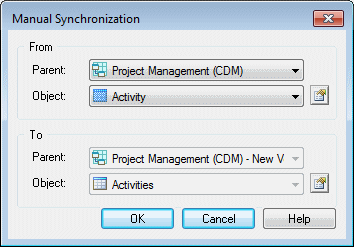 |
Note: To break a comparison link, select an object that is linked to an object
in the other model, click the tool, and select None in the other
field.