You can use naming conventions to specify a case, maximum length, and valid characters for object names and codes, and enforce compliance with an enterprise glossary. You can also invoke conversion scripts and conversion lists to generate appropriate object codes from names (or names from codes).
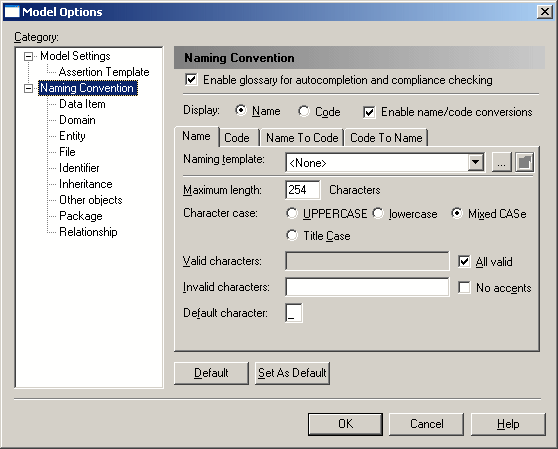
To set naming conventions to control the names and codes of all objects, select and click the Naming Convention node. To set naming conventions for a particular kind of object, select its node under the Naming Convention node.
|
Option |
Description |
|---|---|
Use glossary for autcompletion and compliance checking |
Enables the use of the enterprise glossary in the model. When this option is selected, auto-completion is enabled for object names and codes using the glossary terms (see The Glossary), and additional checks are made to ensure that all model objects use only approved glossary terms in their names and codes (see Checking Glossary Compliance). For information about administering the glossary, see Deploying an Enterprise Glossary. |
|
Display |
Specifies whether object names or codes appear in the Browser and on diagram symbols. You can override this setting for diagram symbols by setting the appropriate display preferences (see Display Preferences). |
|
Enable name/code conversions |
By default, when you enter an object name, the object code is autogenerated by applying the naming conventions specified on the Code subtab. Select this option to additionally apply the conversion scripts and conversion tables specified on the Name to Code tab (see Name and Code Conversion Scripts). You can decouple an object's code from its name by clicking to release the = button to the right of the Code field in the object property sheet and entering your own code (which will still be subject to the naming conventions). You can autogenerate a name from a code by clicking the = button to the right of the Name field. |
|
Option |
Description |
|---|---|
|
Naming template |
Specifies a naming template to supply the naming conventions for the name or code. A naming template contains the same fields as on this tab, but in a format that can be reused for other objects (see Creating a Naming Template). Click the ellipsis button to the right of this field to open the List of Naming Templates, or click the Properties tool to view and edit the selected template. |
|
Maximum length |
Specifies the maximum number of characters permitted in a name or code. In a PDM, you can set the maximum here and in the DBMS definition file. If you specify both, then PowerDesigner applies the stricter constraint. For example, if you set 128 here and the DBMS file specifies 30, PowerDesigner applies the 30 character limit. |
|
Character case |
Specifies the case to apply to the name or code. You can choose between:
|
|
Valid characters |
Specifies the list of characters permitted in the name or code. Enter character ranges between single quotes, separated by a dash. Enter individual or multiple characters between double quotes. Separate valid items by a comma. By default, PowerDesigner allows the following valid characters for codes:
'a'-'z','A'-'Z','0'-'9',"_"Select All valid to the right of this field to permit any character. |
|
Invalid characters |
Specifies the list of characters not permitted in the name or code. By default, PowerDesigner excludes the following characters for names:
"+-*/\.,!:;"Select No accents to the right of this field to remove accents from accented characters. |
|
Default character |
Specifies the character that is used to replace any invalid characters that are entered. |