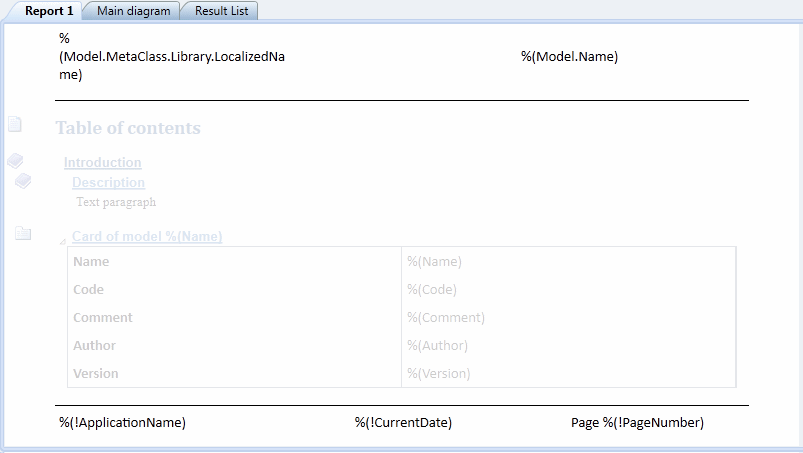You can review and modify the report header and footer in the Report Editor Design view. In multi-model reports, you can specify a different header and footer for each section (model).
For more information about the default header and footer, including specifying separate headers and footers for each section of your RTF report, see Report Properties.