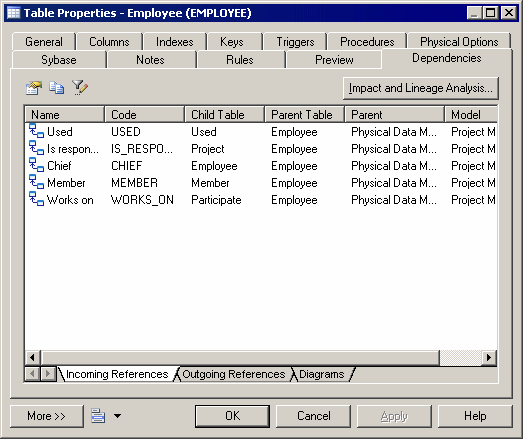The PowerDesigner metamodel provides the capability to link objects to other objects in a variety of semantic ways. For example, when you create an external shortcut, or when you attach a business rule to an object, a dependency link is created between models or objects. The Dependencies tab of the object's property sheet displays these links.
-
Internal - to other objects within the model. These dependencies are saved in the model and are always available on the Dependencies tab of an object property sheet
-
External - to objects in other models via shortcuts or generation links (see Creating Links Between Models). These dependencies are available on this tab only if the linked model is open in your workspace, or if you have checked both models into the repository and have checked your model out with the Check out dependencies option (see Checkout Parameters).